

Imagine this - you’ve set up a proxy to keep your browsing private, access regional-limited resources geo-restricted content, or run automated tasks without revealing your real IP. Everything seems fine - until a website suddenly blocks you, your connection slows to a crawl, or worse, your real location leaks without you even knowing. In 2025, online security is more complex than ever, and simply using a proxy isn’t enough - you need to know how to test proxies to ensure they’re actually doing their job.
A faulty or poorly configured proxy can compromise your anonymity, expose sensitive data, or make your browsing experience painfully sluggish. But don’t worry - before you put your trust in any proxy service, we’ve got you covered. In this guide, we’ll walk you through five effective methods to test your proxy’s security, speed, and reliability, so you can browse, stream, and automate with confidence.

Before diving into proxy testing methods, you need a few basic tools and a clear understanding of how proxies work. At their core, proxy servers act as intermediaries between your device and the internet, masking your IP address with the proxy’s IP address for privacy, security, or access to restricted content. However, not all proxies perform the same way - some might leak data, slow down your connection, or fail to bypass restrictions. That’s why testing is crucial.
By combining these tools with the right approach, you can ensure that your proxies are fast, secure, and truly anonymous. In later sections, we’ll explore five effective ways to put your proxies to the test.
Before analyzing speed or reliability, the first step is to confirm whether the proxy is functional. A non-working proxy is useless, no matter how fast or secure it claims to be. By following these simple steps, you can quickly determine if your proxy is active and masking your real identity.
Start by testing whether the proxy is reachable. Open the Command Prompt (Windows) or Terminal (Mac/Linux) and run a ping test using the proxy’s IP address:
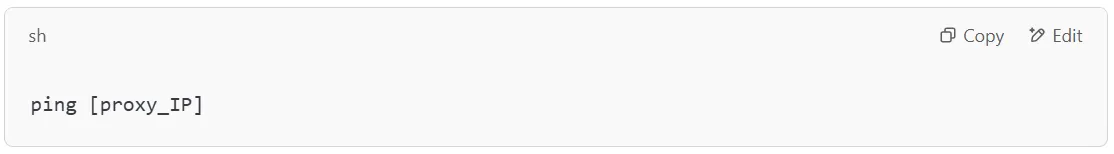
If you receive a response, the connection is established. If not, the proxy might be down or incorrectly configured.
A proxy checker tool helps verify whether the proxy is active. Many online tools allow you to enter the proxy details and instantly see if it responds correctly. These proxy testing tools also reveal key details, such as the proxy location and anonymity level.
To confirm that the proxy is masking your real IP, visit an IP database website or use an online proxy checker. If the displayed IP matches the proxy server’s anonymity settings rather than your real location, the proxy is working as expected.
Manually configure your browser to use the proxy, then try accessing a website. If pages load successfully while displaying the proxy’s IP instead of your actual one, the setup is correct.
Once functionality is confirmed, it’s time to test proxy speed. Use a speed test tool to check for latency, download, and upload speeds. This helps determine if the proxy is fast enough for your needs.
By following these steps, you can ensure your proxy is working before evaluating its security, reliability, or efficiency. In the next section, we’ll explore advanced testing methods to analyze performance and proxy providers.
Once you’ve confirmed that a proxy is functional, the next step is to evaluate its reliability, anonymity, and speed. There are several methods to do this, each offering valuable insights into the proxy’s performance. Whether you're testing a single proxy or multiple proxies, the following tools and techniques will help you determine if your proxy meets your needs.
One of the simplest ways to verify a proxy’s functionality is by using an IP checker. These tools confirm whether your internet traffic is being routed through the proxy correctly and whether your real IP address is successfully masked. IP checkers display the actual IP address detected by websites, making them essential for ensuring anonymity and preventing leaks. There are several online proxy tester tools available, both free and paid, that provide this functionality.
To test a proxy, first, configure your browser or system settings to use the desired proxy. Then, visit an IP checker such as WhatIsMyIP, IPLeak, or NordVPN’s IP Lookup tool. If the displayed IP address matches your proxy’s IP address, the proxy is working correctly. If it still shows your real location, the proxy may be misconfigured or leaking data. Proxy-Cheap users can use their SOCKS5 proxies, which work seamlessly with most IP checkers, ensuring high anonymity and fast performance.
For users managing multiple proxies, it’s crucial to check each one individually. Some advanced IP checkers provide details such as proxy status, location, and whether the proxy is flagged in an IP database. Paid tools like MaxMind and IPQualityScore offer deeper insights, identifying potential risks or misclassifications. Using a reliable proxy tester helps prevent detection and ensures smooth operation for tasks requiring anonymity.
An IP database is an extensive repository that stores details about different proxy servers, including their location, proxy type, and usage history. These databases help users verify whether their proxy is residential or datacenter-based and whether it’s flagged as suspicious. Since many websites use IP databases to filter traffic, testing a proxy against these sources ensures that it remains undetected.
To check a proxy using an IP database, input the proxy server’s IP address into a lookup tool like IP2Location, MaxMind, or AbuseIPDB. These tools provide valuable details, such as the proxy’s hosting provider, city, country, and any history of misuse. This process is especially useful for businesses that need high-trust proxies for web scraping, automation, or SEO. Users who require mobile proxies for location-based testing can explore Proxy-Cheap’s mobile proxies, which offer greater flexibility for regional targeting.
Accuracy is key when using IP databases. Some free databases may have outdated or incomplete information, leading to false positives. Premium services, on the other hand, update their records frequently and provide more precise insights. For users who need high-quality, reliable proxies, selecting premium proxy providers and frequently verifying their proxy server’s status in multiple databases is crucial.
FOGLDN Proxy Tester is a powerful tool for evaluating the proxy server’s speed, performance, and reliability. Unlike basic proxy testing methods, this tool allows users to check multiple proxies at once, making it ideal for bulk testing. It provides instant feedback on connection quality, response times, and possible failures.
To use FOGLDN, first, download the tool and enter the proxy settings for the proxies you want to test. Once you start the test, FOGLDN evaluates proxy functionality, checking for latency, packet loss, and overall connection stability. The tool categorizes proxies based on their performance, helping users decide which ones are suitable for tasks like automation, streaming, or secure browsing. For users looking for high-speed, stable connections, Proxy-Cheap’s static residential proxies offer a reliable solution.
One of the standout features of FOGLDN is its user-friendly interface, making it accessible even to those who are new to proxy testing. Additionally, the tool provides valuable insights by detecting proxy anonymity levels and identifying potential issues with specific proxies. Whether you are a casual user or a professional managing a large proxy pool, using FOGLDN alongside trusted proxy providers ensures optimal performance and security.
Hidemy.name is a powerful proxy tester that allows users to analyze various aspects of a proxy, including its anonymity level, location, and speed. It is particularly useful for determining whether a proxy is truly anonymous or if it leaks any identifying information. Unlike basic IP checkers, Hidemy.name provides a more in-depth look at the proxy server’s status, helping users make informed decisions about their proxy usage. The platform supports both free and paid testing features, making it accessible to a wide range of users.
To test a proxy with Hidemy.name, first, navigate to their proxy-checking tool. Users can enter a proxy server’s IP address along with the associated port to initiate the test. The tool then runs an analysis and displays important details, including whether the proxy is a residential or datacenter proxy, its assigned country, and its anonymity classification. This information is crucial for users who need proxies for tasks like bypassing regional-limitations geo-restrictions, ensuring privacy, or automating online activities.
One of the key advantages of Hidemy.name is its ability to detect proxy anonymity levels with precision. It classifies proxies as transparent, anonymous, or elite, helping users determine if their proxy meets their security needs. For example, elite proxies offer the highest level of privacy by masking both the actual IP address and the fact that a proxy is being used. This is essential for users who require complete anonymity, such as journalists, researchers, and privacy-focused internet users. Additionally, the tool can help detect whether a proxy leaks DNS or WebRTC requests, which could compromise anonymity.
Hidemy.name also offers a proxy server’s speed test, which is useful for users who rely on proxies for streaming, gaming, or automation tasks. The tool provides real-time latency measurements, helping users determine whether their proxy is suitable for high-speed applications. While the free version of Hidemy.name provides basic testing, the paid version offers more detailed reports and batch testing for multiple proxies. Users looking for high-performance proxies can explore Proxy-Cheap’s rotating residential proxies, which provide stable connections and optimal speeds for a wide range of use cases.
For advanced users, developing custom software for proxy testing provides the highest level of control and flexibility. Unlike traditional proxy testing tools, custom solutions can be tailored to specific needs, such as automating bulk tests, checking connection stability, and integrating advanced security checks. While this method requires programming knowledge, it is invaluable for businesses and developers managing large proxy networks.
To create a basic proxy tester, developers can use Python with libraries such as requests and socks to check proxy functionality. The following code snippet demonstrates a simple script to verify whether a proxy is working:

This script routes a request through a specified proxy and checks if the proxy’s IP address appears in the response. If the request fails, it indicates that the proxy is either down or incorrectly configured. Developers can enhance this script by adding features such as automated testing, latency measurement, and DNS leak detection.
Using custom software is beneficial when working with multiple proxies, as it allows for batch testing and integration with other security measures. Businesses using large proxy pools can implement logging and analytics features to monitor proxy status, detect failing servers, and optimize performance. Additionally, custom testing solutions can incorporate third-party APIs, such as IP databases, to validate a proxy server’s status and detect potential blacklists.
While building custom proxy testers provides valuable insights, it is not always the best option for users with minimal technical knowledge. Those who need a user-friendly interface can opt for pre-built tools like FOGLDN or Hidemy.name. However, for users who require high customization, investing in custom software development is worthwhile. Companies that need reliable proxies with guaranteed proxy anonymity levels can explore Proxy-Cheap’s paid proxy servers, which offer top-tier security and performance.
Thorough proxy testing methods are essential for anyone relying on proxies for security, anonymity, or business operations. Whether you're using proxies for web scraping, SEO, market research, or bypassing regional-limitations geo-restrictions, ensuring they function correctly is the first step. Without proper testing, you risk slow connections, leaks that expose your real IP address, or even getting blocked by websites. By exploring multiple testing approaches - such as IP checkers, IP databases, and specialized proxy tester tools - you can identify the most reliable proxies for your needs.
The key to seamless performance lies not just in testing but in choosing high-quality proxy servers. This is where Proxy-Cheap stands out. With a wide range of residential, mobile, private, and datacenter proxies, Proxy-Cheap provides flexible solutions for various online tasks. Covering over 180+ global locations, their proxies help users access regional-limited resources geo-restricted content effortlessly. Plus, with 99.9% uptime, users can count on a stable, interruption-free experience.
For those looking for a user-friendly interface, Proxy-Cheap makes proxy setup and management effortless, even for beginners. Their services cater to individuals and businesses alike, with affordable pricing that doesn’t compromise quality. If you’re serious about getting the most out of your proxies, start by testing them effectively and choosing a trusted provider. Explore Proxy-Cheap’s premium proxies today and experience the difference in performance and reliability.
You can test proxy performance by checking its speed, uptime, and response time using proxy testing tools. Running speed tests, latency checks, and connection stability tests help determine how well a proxy performs under different conditions.
Proxy testing is the process of verifying a proxy server's status, functionality, and anonymity before use. It ensures the proxy is routing traffic correctly, masking the IP address, and providing the expected level of privacy and performance.
To test an open proxy, use an online proxy checker or proxy testing tool to verify if the server allows unrestricted access. You can also check if it forwards requests properly while keeping your real IP address hidden.
In Command Prompt (CMD), you can test a proxy by using commands like ping to check connectivity or curl -x to send requests through the proxy. This helps determine if the proxy is responsive and routing traffic correctly.
