

The best antidetect browsers are no longer just a niche tool for hardcore marketers and automation pros- they’ve become a must-have for anyone managing multiple accounts, web scraping, or staying under the radar online. In 2025, with websites tightening security and tracking getting smarter, a solid antidetect browser isn’t just an option; it’s a necessity. But with so many choices out there, how do you know which one actually works and which ones are just hype?
We put the top options to the test, comparing features, pricing, ease of use, and performance. Whether you need a budget-friendly pick, enterprise-level security, or the best all-around solution, we’ve got you covered.
Let’s break down the 10 best antidetect browsers this year and find the one that fits your needs.

| S. No. | Antidetect Browsers | Key Features | Pricing Tiers |
|---|---|---|---|
| 1 | Multilogin |
• Mimics real user behavior • Customizable Chrome & Firefox profiles • Encrypted cloud storage • Manage thousands of profiles with Selenium/Puppeteer • Up to 10 users for secure control |
Starts from €19/month |
| 2 | AdsPower |
• Unique browser fingerprints • Multiple profiles with separate identities • Proxy integration • Built-in RPA tool for automation • Adjustable fingerprint parameters |
Starts from $5.40/month |
| 3 | GeeLark |
• Cloud phone & anti-detect profiles • Pre-set workflows for tasks • Proxy management • Team role management • API for automation |
Starts from $19/month |
| 4 | Kameleo |
• Countless unique profiles • Mask browser fingerprints (Canvas, WebGL) • Supports mobile profiles • Separate cookies for each profile • Automation & third-party tool integration |
Starts from €21/month |
| 5 | Incogniton |
• Create & manage multiple profiles • Automation with headless library/API • Mimic natural typing • Copy actions across profiles • Proxy support (Socks5 & datacenter) |
Starts from $13.99/month |
| 6 | Octo Browser |
• Authentic device fingerprints • Over 50 customizable profile parameters • Multiple account management • API automation & bulk proxy uploads • Updated with the latest Chrome version |
Starts from €21/month |
| 7 | Nstbrowser |
• Unlimited profiles, 1,000 launches/day • Integrates with Puppeteer, Playwright, Selenium • Rotating/static residential proxies • Automates repetitive tasks • Team access management |
Starts from $17/month |
| 8 | GoLogin |
• Replaces & adds noise to fingerprints • Free datacenter proxy traffic • Android app & cloud interface • Single-click profile creation • Profile sharing & multi-user access |
Starts from $24/month |
| 9 | MoreLogin |
• Easy-to-use interface • Budget-friendly plans • Selenium & Puppeteer support • Profile sharing & management • Built-in proxy support |
Starts from $5.4/month |
| 10 | Smartproxy’s X Browser |
• Free with Smartproxy’s proxies • Unlimited browser profiles • Chrome engine for easy use • Modify browser fingerprints • Lacks cloud storage & team collaboration |
Starts from $0.35/IP |

With 9 years of industry experience, Multilogin is the go-to solution to manage multiple accounts securely. It fully spoofs browser fingerprints, ensuring undetectable browsing across multiple browser profiles on modified Chrome and Firefox. The tool supports user agents, encrypted cloud storage, and automation via Selenium and Puppeteer. Plus, enjoy free proxy traffic and a free trial to test its capabilities. Though premium plans start at $119, its advanced features make it a top choice for serious users.
| Plans | Prices |
|---|---|
| Starter | €19/month |
| Solo | €59/month |
| Team | €119/month |
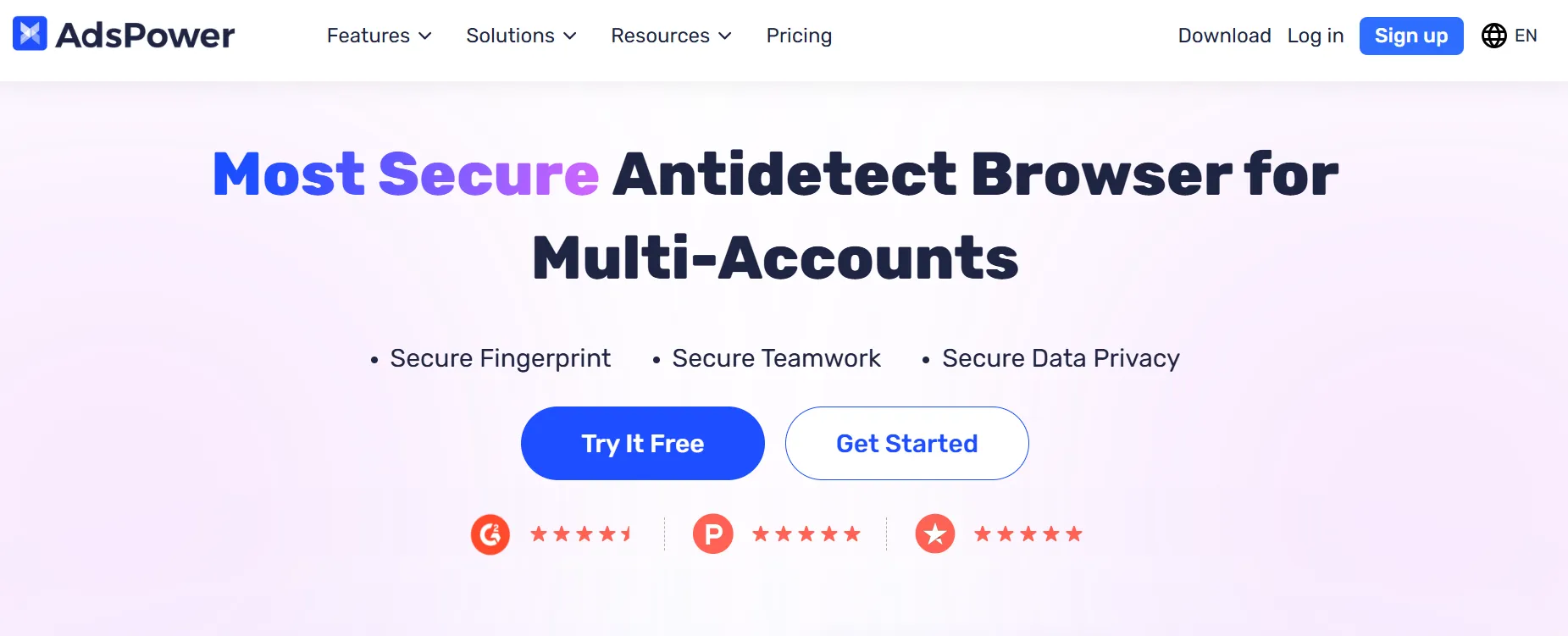
AdsPower is a powerful antidetect browser designed to help users manage multiple browser profiles effortlessly. Originally popular in China, it has now gained global recognition for its user-friendly interface, batch account import, and proxy integration. Unlike other antidetect browser providers, AdsPower offers automation features that require no coding, making tasks like posting and checkout smoother. Plus, with a free trial and plans starting at just $5.40/month, it’s a budget-friendly choice for businesses looking to scale securely.
| Plans | Prices |
|---|---|
| Free | $0 (Free Forever) |
| Professional | $5.40/month |
| Business | $21.60/month |
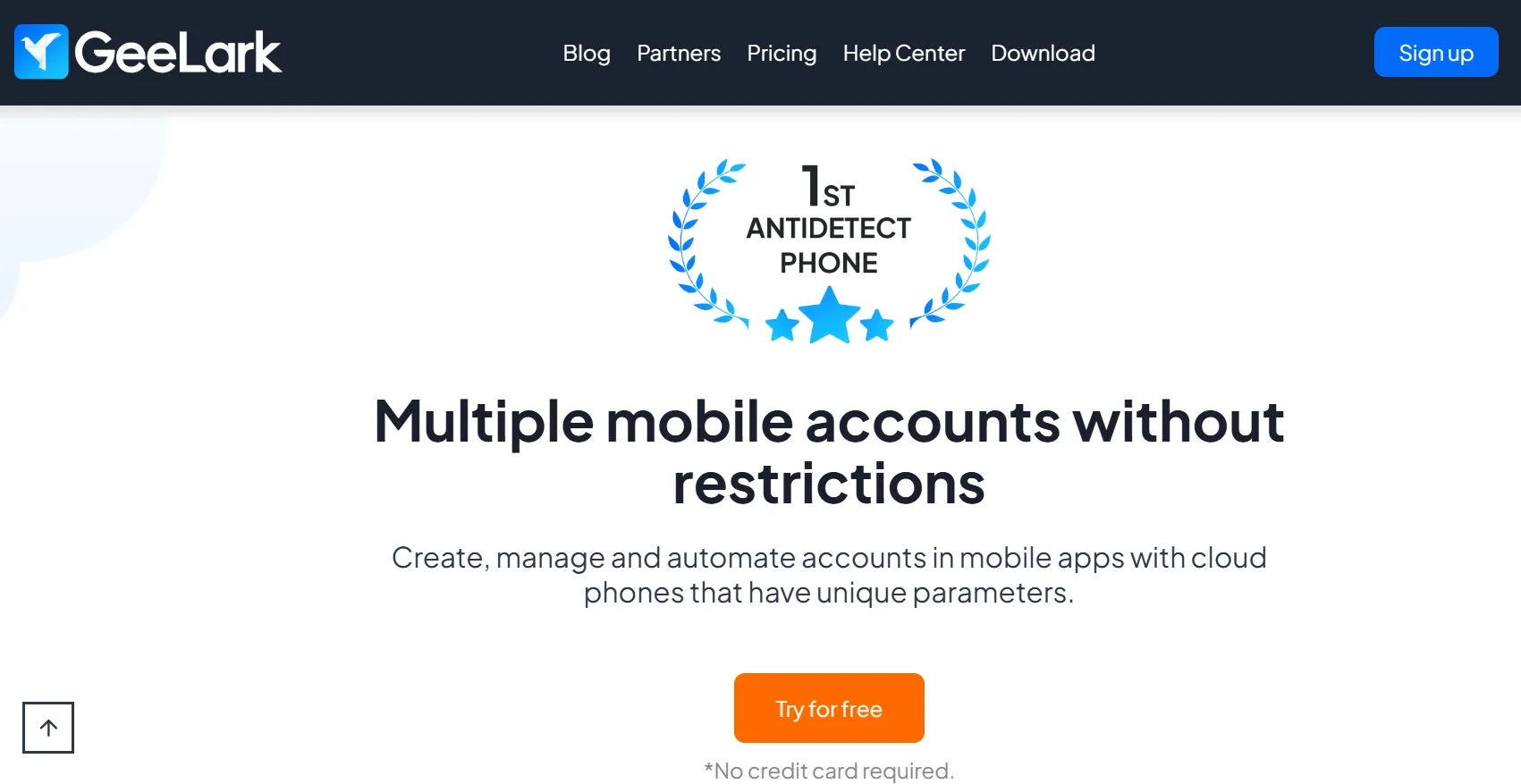
GeeLark is a game-changer for managing multiple accounts, offering the first anti detect browser designed for real cloud-based mobile devices. Unlike traditional emulators, it runs actual mobile phones in the cloud, saving disk space while preventing detection. Ideal for social media accounts like TikTok, GeeBrowser generates unique fingerprints for each profile. It also enables users to automate tasks with built-in automation features and API integration. Plus, with support for residential proxies and mobile proxies, GeeLark ensures secure, undetectable browsing.
| Plans | Prices |
|---|---|
| Free | $0/month |
| Base | $19/month |
| Professional | $29/month |
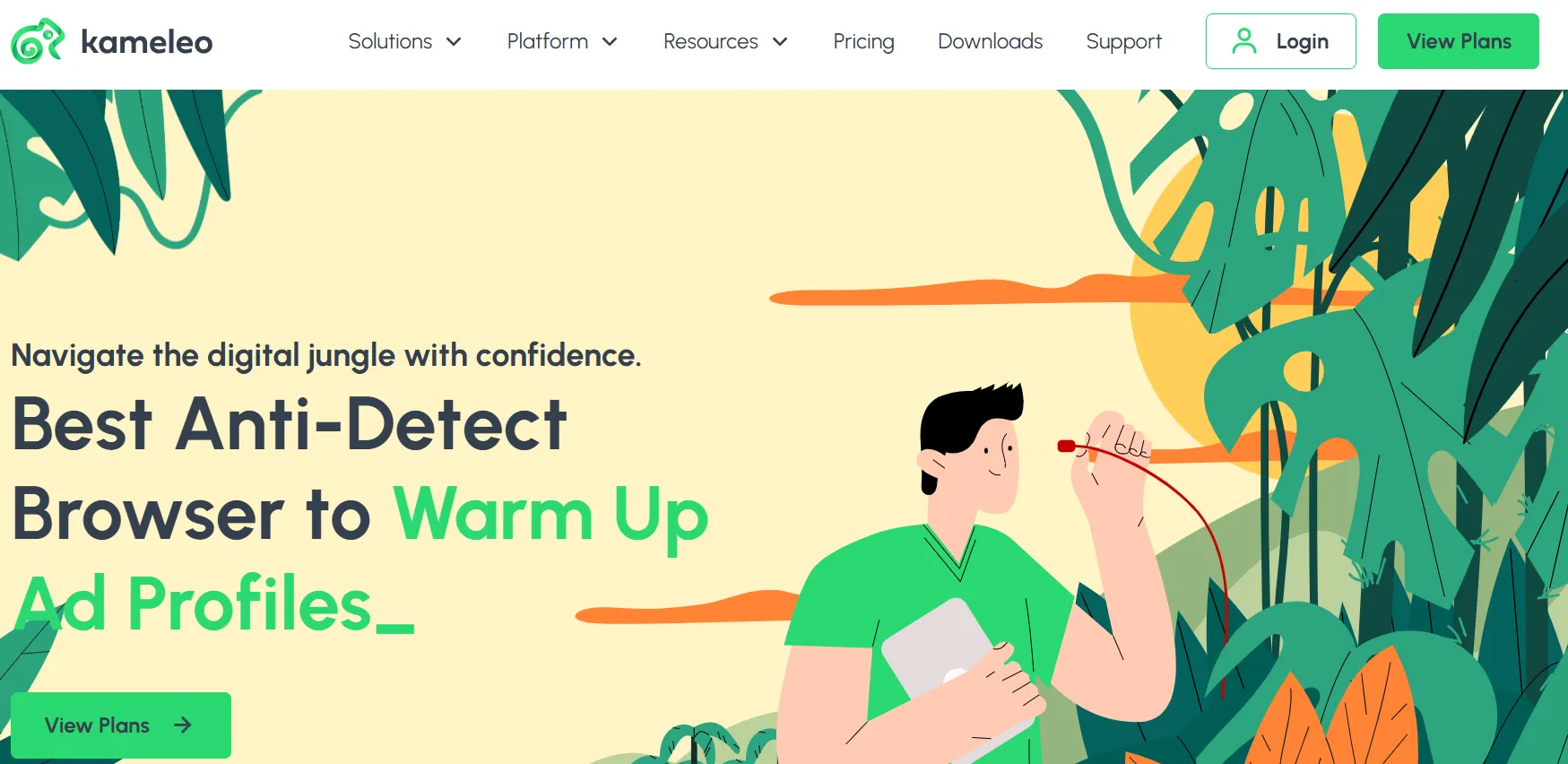
Kameleo is a top-tier anti-detect browser designed to keep your online activities secure from tracking and detection. Founded in Budapest in 2017, it empowers users with seamless multi-accounting and web scraping capabilities. Unlike traditional tools, Kameleo doesn’t just hide your IP - it completely alters your browser fingerprint for ultimate anonymity. Supporting Firefox, Chrome, Safari, and Edge, it allows unlimited browser profiles with flexible pricing. Users can automate workflows with Selenium and even modify mobile fingerprints via its Android app. With private proxies and paid proxy support, Kameleo ensures smooth, undetectable browsing. A free trial is available for those looking to test its capabilities.
| Plans | Prices |
|---|---|
| Start | €21/month |
| Solo | €45/month |
| Pro | €75/month |
| Scale | €150/month |
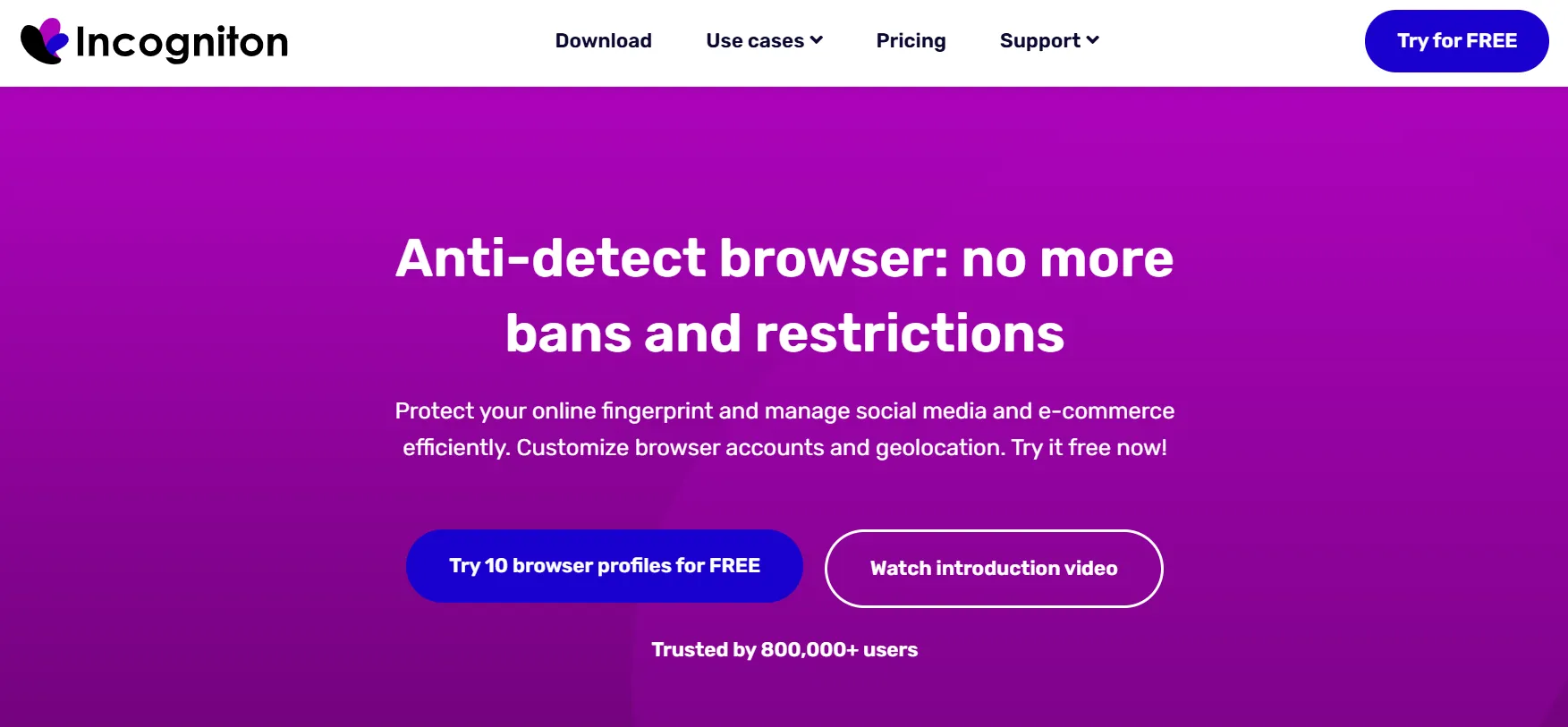
Incogniton is a Chromium-based antidetect browser designed to simplify multi-accounting and social media automation while ensuring privacy. Launched in 2020, this powerful tool allows users to create, sync, and automate multiple browser profiles with ease. Unique features like "paste as human typing" for effortless form-filling and a synchronizer to replicate actions across profiles make it stand out.
One of Incogniton’s biggest advantages is its generous free plan, offering up to 10 saved browser profiles—far more than many competitors. The platform supports Socks5 and datacenter proxies, along with built-in solid proxies, ensuring a secure browsing experience. Whether you're managing accounts, web scraping, or automating tasks, Incogniton provides a reliable and scalable solution tailored to your needs.
| Plans | Prices |
|---|---|
| Starter Plus | $13.99/month |
| Entrepreneur | $20.99/month |
| Professional | $55.99/month |
| Custom Package | $104.99/month |

Octo Browser is a lightweight yet powerful anti-detect browser designed for multi-accounting, web scraping, and fingerprint management. Built on the latest Google Chrome version, it supports multiple operating systems and evolves rapidly based on user feedback. With real device fingerprints and over 50 customizable parameters, it ensures top-tier identity protection and seamless proxy service integration. Features like human typing simulation, video stream spoofing, and Cookie Robot make Octo Browser a high-performance solution for those needing secure, separate browsing environments.
| Plans | Starting Prices |
|---|---|
| Starter | Starts from €21/month |
| Base | Starts from €56/month |
| Team | Starts from €119/month |
| Advanced | Starts from €231/month |
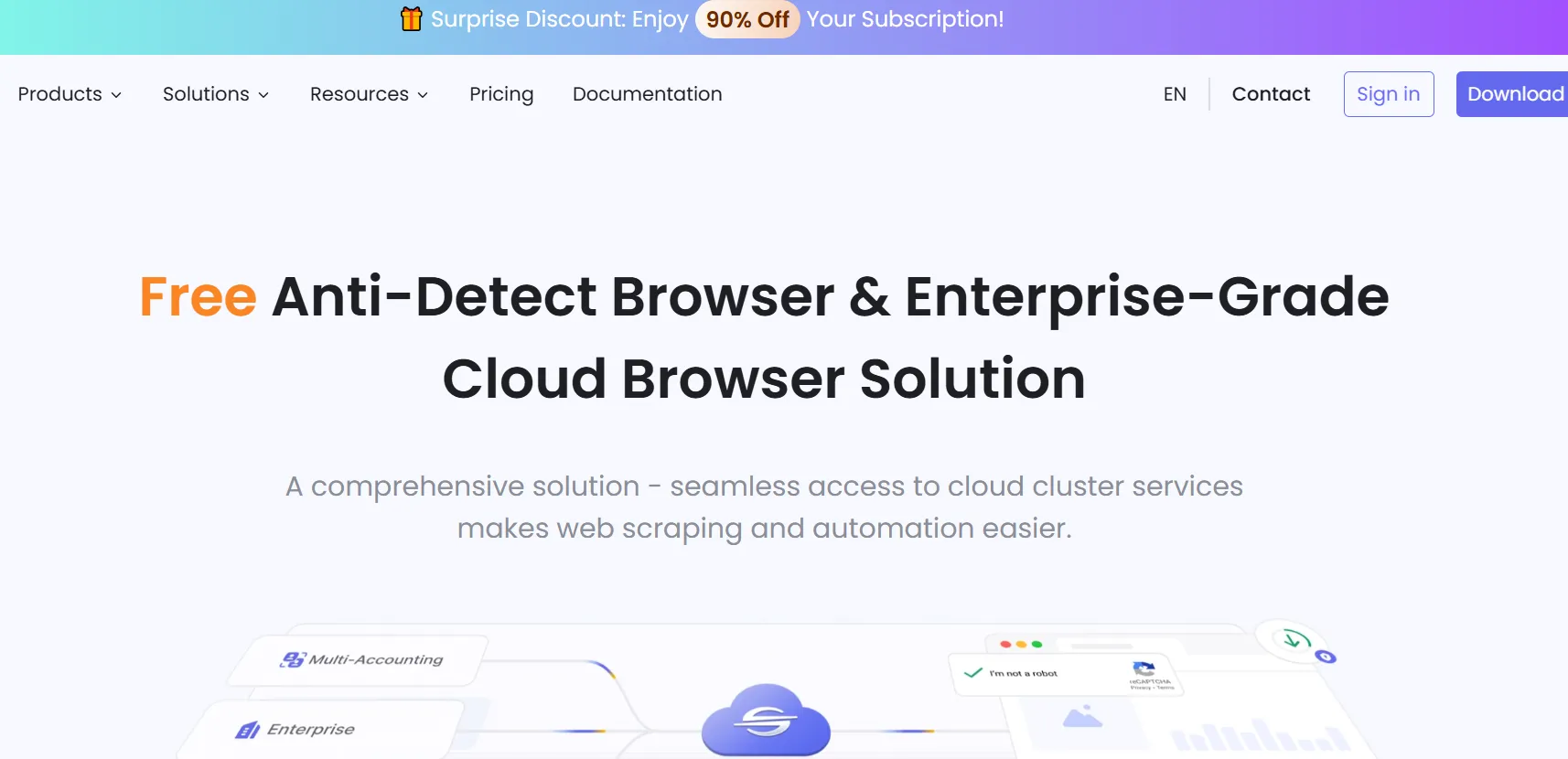
Nstbrowser is a powerful yet cost-effective solution for professionals seeking seamless web scraping, automation, and multi-account management. Unlike many competitors, it offers a generous free plan with unlimited profiles and team collaboration, making it a great entry point for users. With full compatibility with automation frameworks like Puppeteer, Playwright, and Selenium, it streamlines workflow automation and repetitive tasks.
Built-in proxy management, including rotating and static residential proxies, helps bypass geo-restrictions and CAPTCHAs effortlessly. While the free version is feature-rich, the jump to premium pricing is steep, but it unlocks advanced tools for high-scale operations.
| Plans | Prices |
|---|---|
| Free | $0 |
| Professional | $17/month |
| Enterprise | $107/month |

GoLogin is a budget-friendly alternative to premium anti-detect browsers, offering solid fingerprint spoofing and built-in proxy support. Designed for ease of use, it generates fingerprint configurations with a single click and even provides an Android app and cloud access. While its free plan is limited to three profiles, paid plans expand multi-accounting capabilities and team collaboration features. Users also get free datacenter proxy traffic and access to residential and mobile IPs. Though some may experience more CAPTCHAs, GoLogin remains a popular choice for cost-effective browser fingerprint management.
| Plans | Prices |
|---|---|
| Professional | $24/month |
| Business | $49/month |
| Enterprise | $99/month |
| Custom | $149/month |
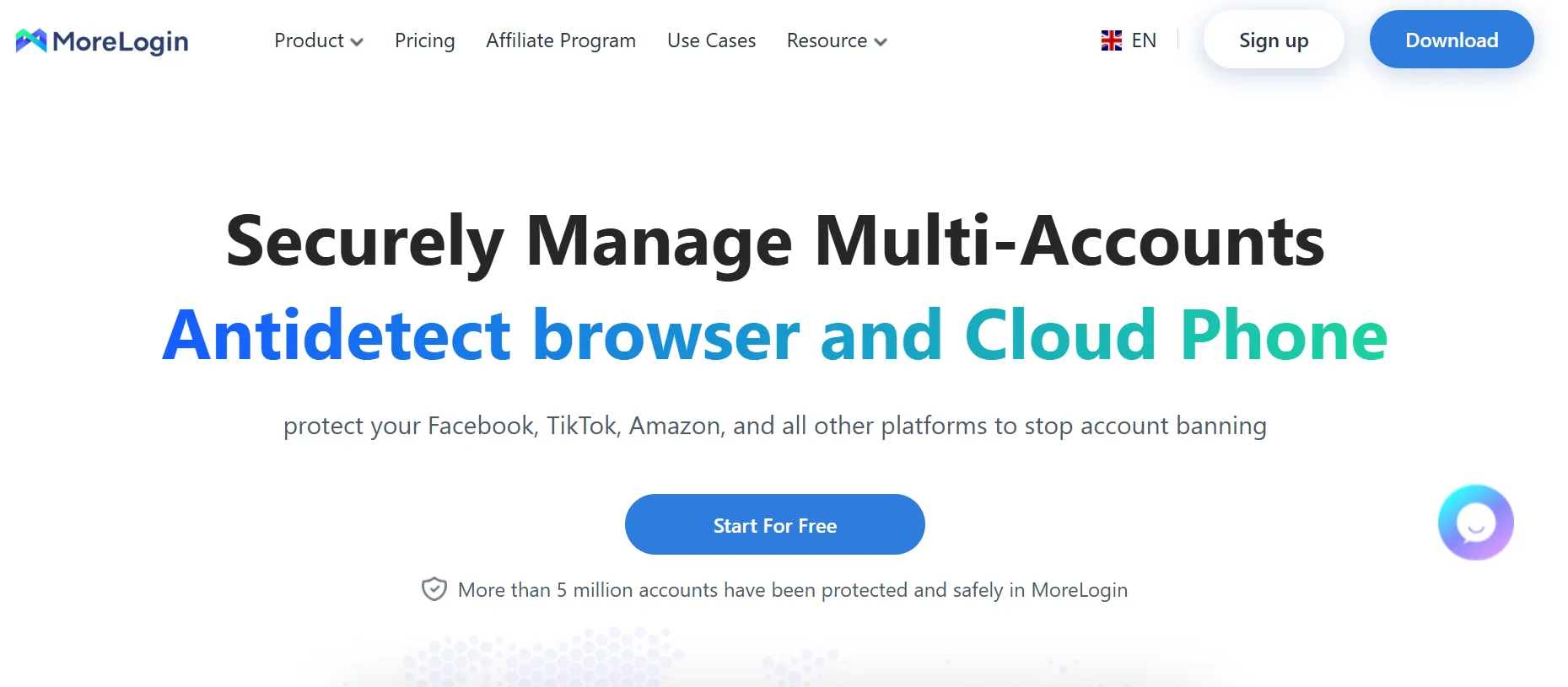
MoreLogin is a budget-friendly Chinese anti-detect browser designed for ease of use. While it offers fewer features than some competitors, it focuses on providing a smooth user experience. With API compatibility for Selenium and Puppeteer, mass-paste functionality, and profile-sharing options, it caters to users managing multiple accounts. Though its proxy setup can be tricky, MoreLogin remains a solid choice for those seeking an affordable multi-accounting solution.
| Plans | Prices |
|---|---|
| Free | $0/month |
| Pro | $5.4/month |
| Custom | Customized |

X-Browser is Smartproxy’s take on an anti-detect browser, designed for individual marketers who need a simple yet effective way to manage multiple accounts. Unlike other tools, X-Browser is completely free - though it requires the use of Smartproxy’s high-quality residential, mobile, or datacenter proxies.
Built on Chrome, X-Browser allows unlimited profile creation with seamless browser fingerprint customization. While it lacks cloud storage, profile syncing, and cookie imports, it remains a solid choice for solo users leveraging Smartproxy’s proxy network for data gathering and account management.
| Proxy Types | Prices |
|---|---|
| Residential Proxies | Starts from $2.2/GB |
| Static Residential Proxies | Starts from $0.35/IP |
| Mobile Proxies | Starts from $4.5/GB |
| Datacenter Proxies | Starts from $0.026/IP |
| Site Unblocker | Starts from $1.6/1K requests |
To determine the best antidetect browsers, we conducted a comprehensive testing process focused on key factors such as fingerprint protection, ease of use, multi-account management, and integration with proxies. Our team set up multiple browser profiles on various platforms, evaluating their ability to bypass detection by anti-fraud systems. We tested how well each browser masked digital fingerprints by analyzing attributes like canvas spoofing, WebRTC leak prevention, and user agent randomization. Additionally, we assessed performance across different operating systems and how smoothly they handled real-world usage, including social media management and e-commerce automation.
Among all the tested browsers, Multilogin stood out as the most advanced and reliable solution. It offers enterprise-grade fingerprint masking with proprietary technology that ensures seamless account management without triggering verification issues. Unlike other tools that simply alter parameters, Multilogin fully emulates a genuine browsing environment, making it far more effective for businesses and marketers. The platform’s intuitive interface, cloud-based synchronization, and extensive automation capabilities make it a top choice for professionals managing multiple online identities securely and efficiently.
Choosing the best antidetect browser depends on your specific needs, whether for social media management, e-commerce, affiliate marketing, or cybersecurity. Start by evaluating the fingerprinting protection - a good antidetect browser should offer advanced digital fingerprinting techniques, including canvas spoofing, WebRTC leak prevention, and time zone masking. Scalability is another key factor; if you need to manage multiple accounts, choose a browser with unlimited profile creation and seamless automation options. Additionally, consider the browser’s integration with proxies, as strong compatibility with residential or mobile proxies is essential for maintaining anonymity and avoiding detection by websites.
Beyond technical features, focus on usability and support. A well-designed interface makes it easier to create and manage profiles, saving time and reducing errors. If you’re working with a team, look for options that provide collaboration tools like shared profiles and permission settings. Lastly, evaluate the pricing and reputation - while free or cheaper alternatives may seem attractive, premium solutions like Multilogin provide enterprise-grade security, automation, and long-term reliability. Always check reviews, test a free trial if available, and ensure the browser aligns with your operational requirements before committing.
The best antidetect browser depends on your needs, but Multilogin stands out as a top-tier solution for professionals managing multiple accounts. It offers enterprise-level fingerprint masking, seamless automation, and robust security, making it a trusted choice for businesses and marketers.
A good anti-tracking browser blocks tracking scripts, prevents fingerprinting, and ensures privacy. Browsers like Brave and Tor offer built-in tracking protection, while antidetect browsers such as Multilogin take it further by creating unique, undetectable profiles for each session.
An antidetect browser is a specialized tool that helps users manage multiple accounts without getting detected by websites. It works by altering browser fingerprints, masking IP addresses, and preventing tracking mechanisms from identifying and linking accounts together.
An undetectable browser is designed to prevent websites from recognizing and tracking a user’s online activities. By modifying digital fingerprints and mimicking real user behavior, these browsers help users maintain anonymity and avoid bans on platforms with strict detection systems.
CTA: Get reliable, affordable proxies from just $0.30! Enhance your online privact with Proxy-Cheap Now!
