

May 7, 2020
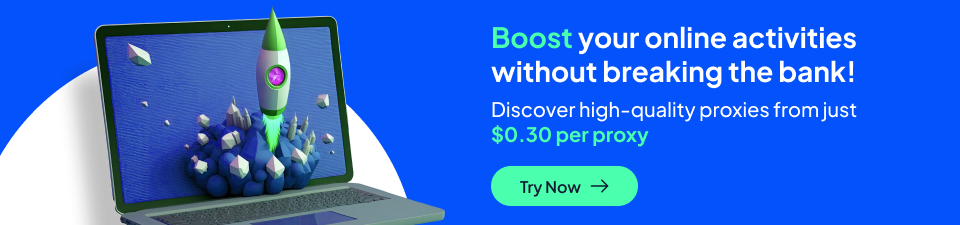
Set up Proxies in Social Media Automation Software Jarvee
1. Click Proxy Manager
2. Select Add Proxy optio
3. Url to use verify a proxy change to http://www.instagram.com
4. Enter your proxy information (e.g. res.proxy-cheap.com:8001) together with your credentials. For whitelisted IP proxy, there is no need to add the proxy username and password.
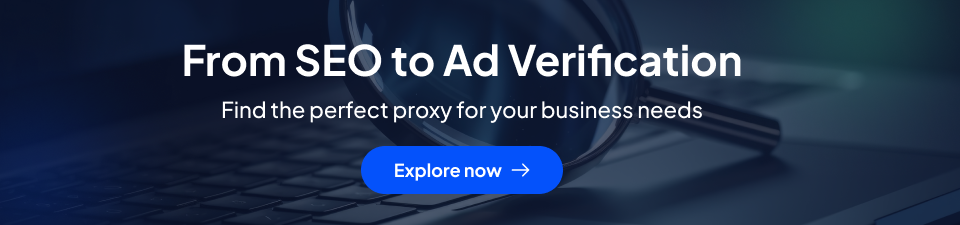
5. Click VERIFY ALL PROXIES
6. If you get Valid status, you can assign the proxy to a dedicated account
START NOW – Automation proxies from $7/proxy

Ready to get started?
Register now













.svg)