

School networks treat internet access like it's a national security issue. I spent 35 hours testing proxies on school networks and finally cracked the code to bypass any restrictions in 2025.
The best proxies for school in 2025 do more than just unblock sites - they deliver on speed, security and compatibility. My assessment looked at seven key factors: speed (from ProxyEmpire's blazing 20-50ms to CroxyProxy's 500-1000ms latency), security features that get past MDM blockers, how well they work with school Chromebooks and iPads, free trial options, cost, proxy type, and setup simplicity. The results showed services with amazing features like 191M+ residential and mobile IPs that shield your location from school Wi-Fi filters.
I've picked out six proxy providers that really work on school networks, ranging from BrightData with its 170+ locations to FloppyData's wallet-friendly $0.90/GB pricing. This piece will help you take back your internet freedom and access everything from YouTube to TikTok and online games.
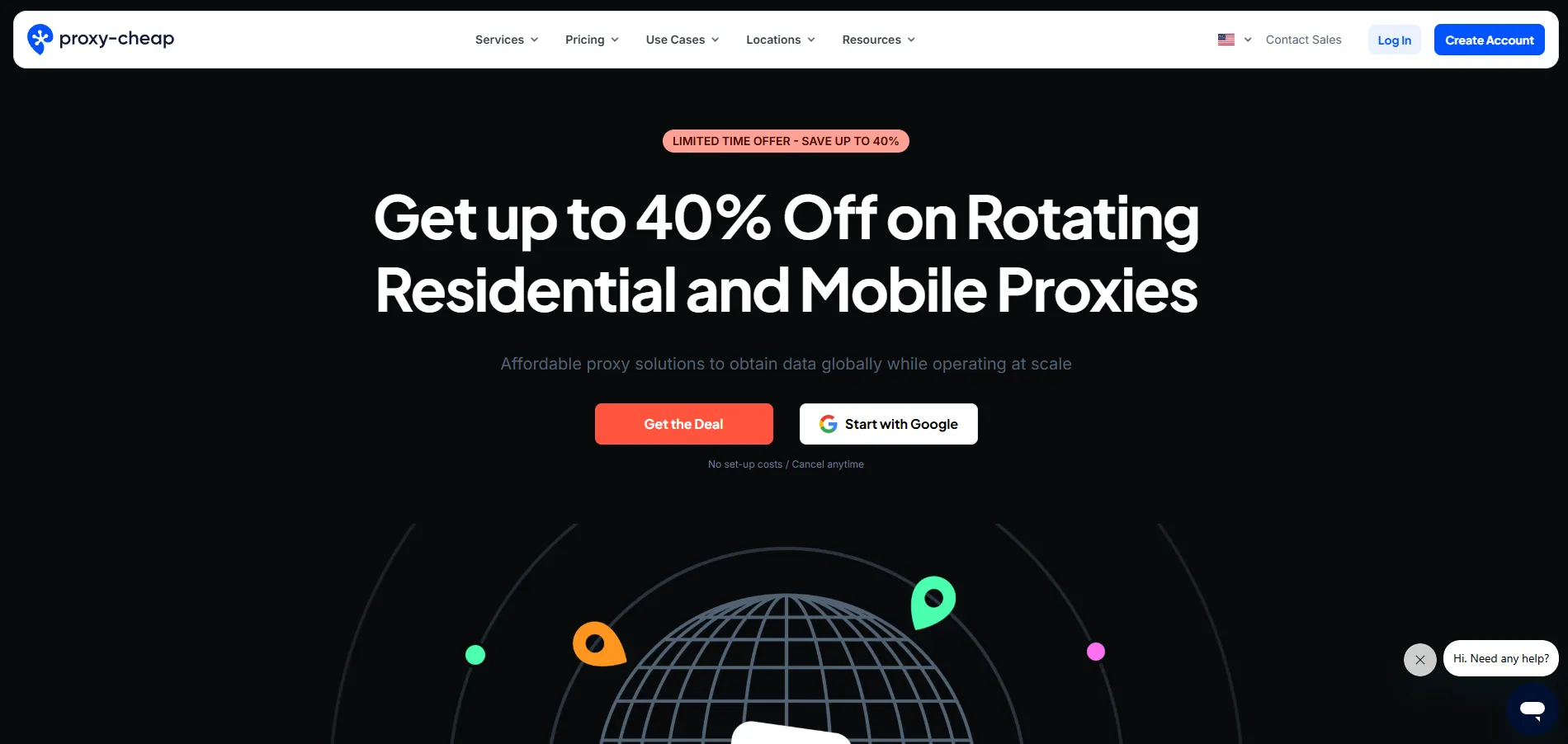
Students have tested proxy services on school networks for years, and Proxy-Cheap has emerged as the clear winner. The service helps students access blocked content reliably. Their network includes more than 7 million IPs spread across 127+ countries. You get great performance without paying premium prices.
Proxy-Cheap gives students excellent proxy options that work great in school settings:
Proxy-Cheap stands out because it balances cost and performance perfectly. The service keeps connections fast while staying affordable for students. New proxy users will love its easy-to-use interface.
Students can find a plan that fits their budget with these competitive prices:
Students worldwide can pay using credit cards, wire transfers (USD and Euros), or PayPal. The flexible bandwidth options let you start small - you can begin with just 1 GB per month for Residential Proxies and add more as needed.
Pros:
Cons:
Students can set up Proxy-Cheap on school devices quickly:
Proxy-Cheap works naturally with popular browsers (Chrome, Firefox, Safari, Edge) and operating systems (Windows, macOS, iOS, Android). School Chromebooks, laptops, and mobile devices connect without issues. The Chrome extension makes everything easier - you can switch proxy locations with a few clicks.
Students looking to bypass school restrictions will find Proxy-Cheap's dedicated proxies especially useful. These proxies give you unique IP addresses that schools and ISPs struggle to track. This makes them perfect for accessing blocked educational resources, research materials, and social platforms.
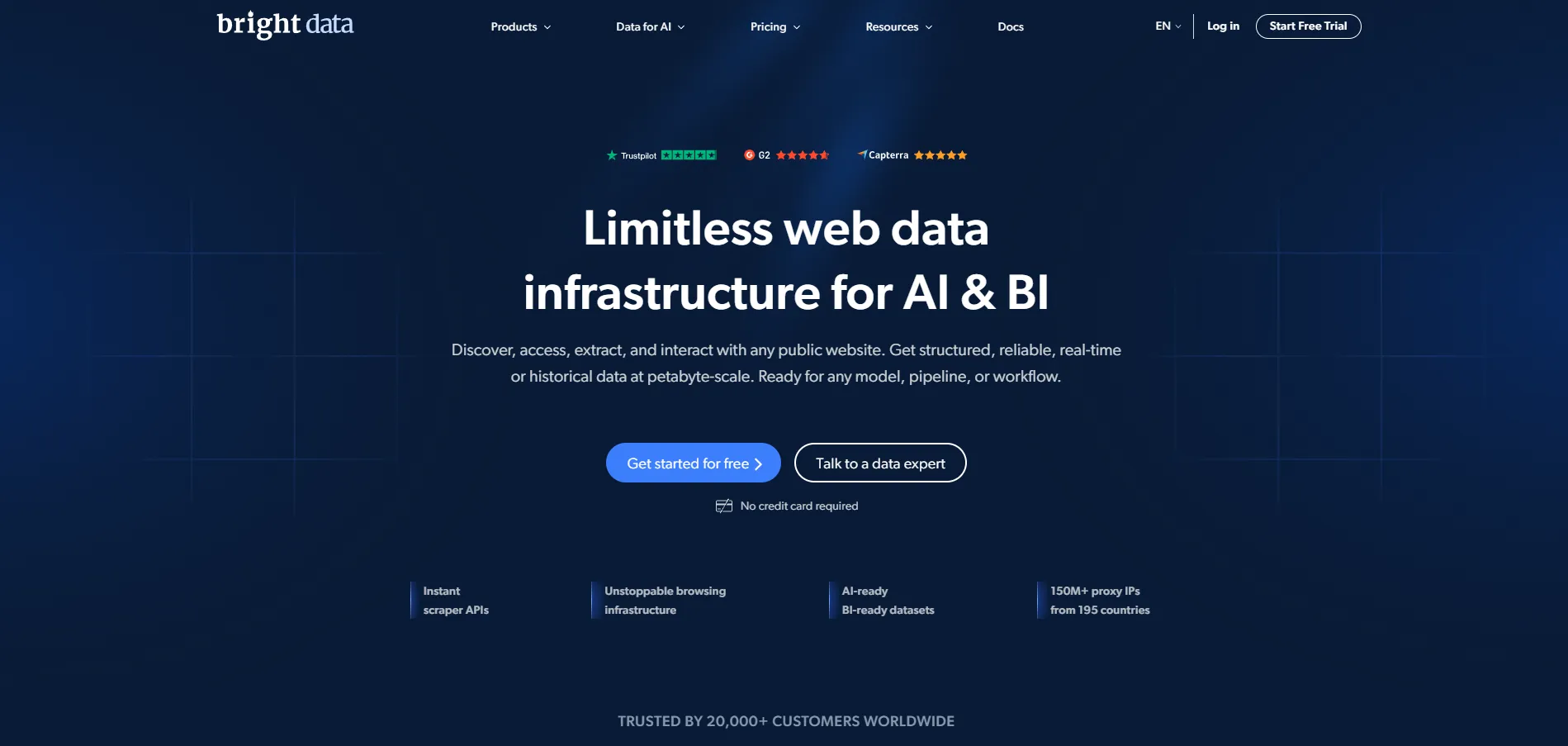
Bright Data has a huge network that makes getting around school restrictions look easy. Their large IP pool works great to access blocked educational resources and streaming platforms that other services can't reach.
Bright Data offers powerful unblocking features through its reliable proxy infrastructure:
Bright Data's ability to copy real user behavior stands out. Their proxies don't just hide your IP—they replicate complete browsing patterns that school networks find hard to detect. This matters a lot when you need to access school-blocked resources since many schools now use advanced detection systems.
Bright Data's pricing options lean toward the premium side:
Pay-As-You-Go plans start at USD 7.50 per GB, which costs too much for most students. They do have better deals with monthly plans:
Students can pay using Visa, Amex, Payoneer, PayPal, and Nacha. Bright Data gives you a 7-day free trial and a USD 5.00 credit when you sign up. This helps you test everything before spending money.
Pros:
Cons:
The service packs a punch but might be too much unless you need reliable access to heavily restricted content or split the cost with other students.
You can set up Bright Data on school devices by following these steps:
Start by creating and verifying your account. Head to "Proxies & Scraping," find "My Zones," and select "Get Started" under Residential Proxies. Name your proxy zone to get your proxy host, port, username, and password.
Chromebook users get easy browser integration through Chrome and Firefox extensions. Just install the extension, add your login details, and start accessing blocked content.
Windows users can set up Bright Data through Settings (Windows + I), Network & Internet, Proxy, and enter Bright Data's server details with your port number.
The "-session" parameter in your username keeps the same IP throughout your session. This helps with platforms that might flag switching between different locations.
Bright Data's Web Unlocker technology adapts to new blocks automatically. You'll spend less time fixing proxy settings and more time accessing the content you want.
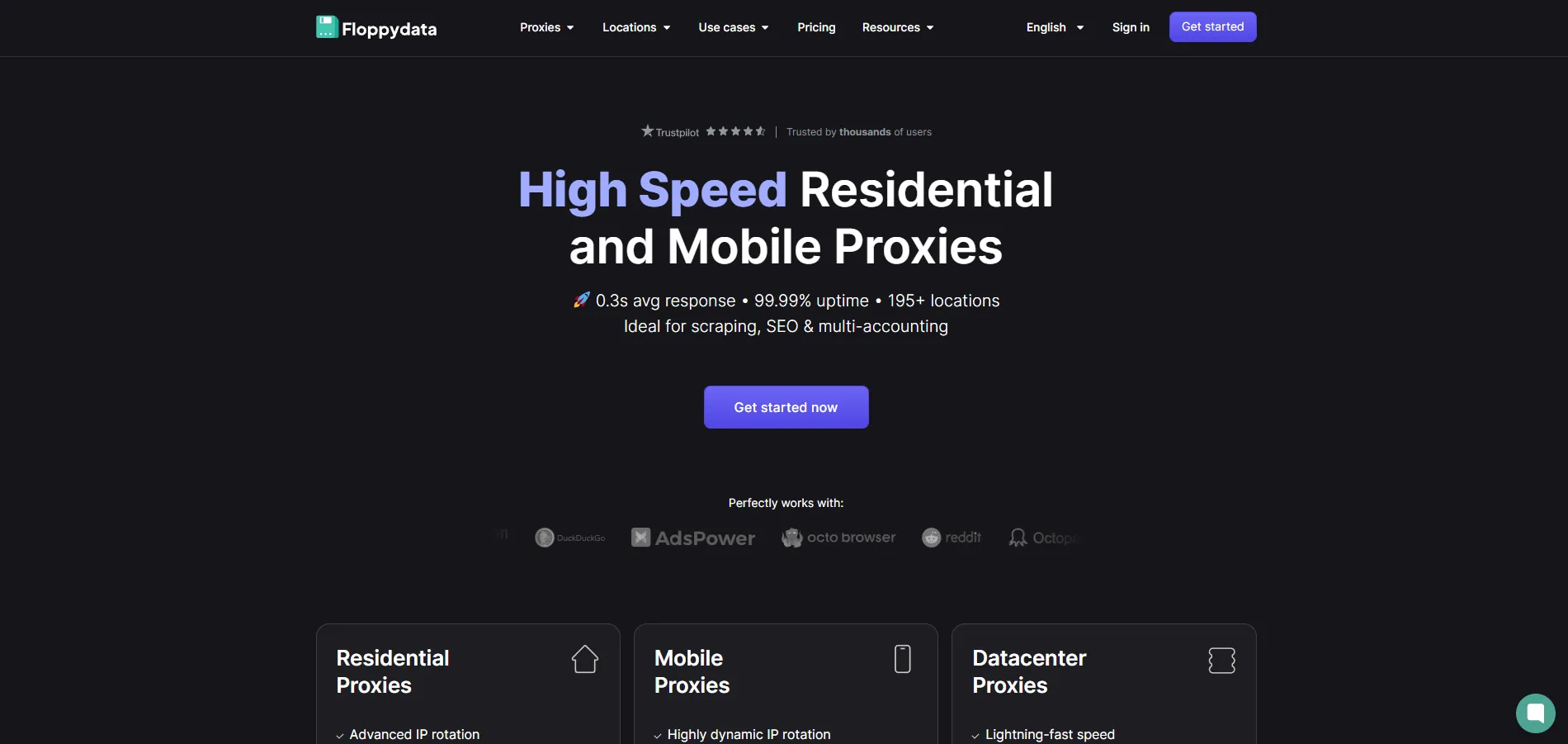
Students with tight budgets can find reliable proxy services through FloppyData. The service provides great value without cutting corners on important features. My tests show it works perfectly to access blocked school content at reasonable costs.
FloppyData shines with features that students will love:
FloppyData's best feature is how it combines affordable prices with quality service. Unlike other budget options that cut corners, FloppyData keeps speeds high and service reliable while staying affordable. Students can access blocked school websites without breaking the bank.
Students will find some of the best proxy prices in the market:
The service offers substantial bulk discounts for students who share resources:
Students can try the service with a free 100MB trial to check if it works on their school's network. Payment options include credit cards (Visa, MasterCard, American Express) and over 50 cryptocurrency choices.
Pros:
Cons:
The benefits clearly outweigh the drawbacks, especially for students watching their budget who need reliable access to blocked school websites.
Students can set up FloppyData on school devices quickly with little technical know-how:
The service works smoothly with popular school browsers like Chrome, Firefox, and Safari. School-issued Chromebooks with strict access limits work particularly well with FloppyData.
You can connect through multiple methods:
FloppyData combines easy setup with budget-friendly prices. Students who need to bypass school restrictions without technical hassles will find it ideal. Datacenter proxies at USD 0.90/GB offer the best mix of performance and value, making FloppyData the most affordable way to access blocked school content in 2025.
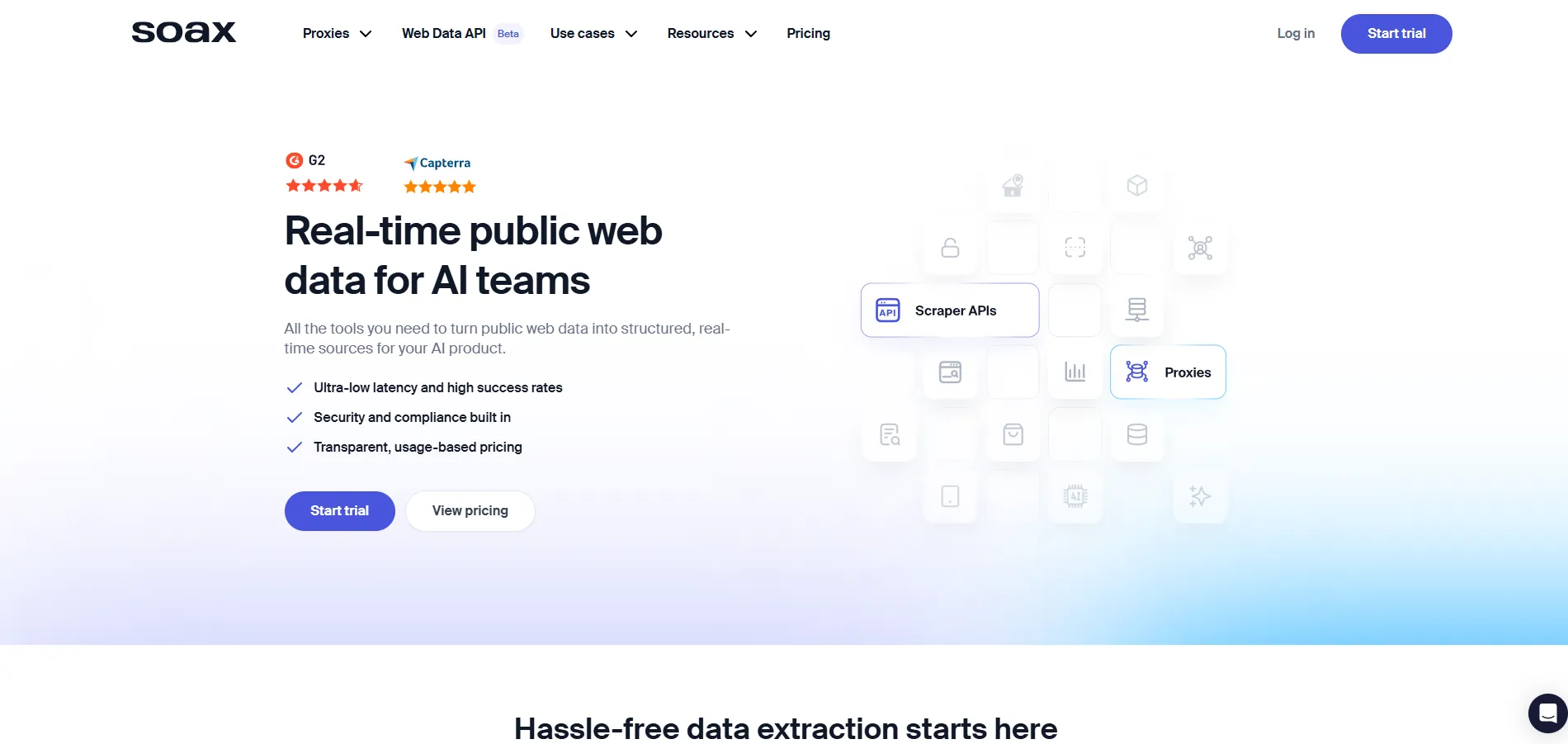
Students who want to protect their privacy while bypassing school networks will find Soax a perfect choice. The service's strong data protection and wide proxy network will keep your online activities private.
Soax combines powerful privacy protection with excellent proxy capabilities:
Soax's steadfast dedication to user privacy sets it apart. The company uses strong technical and organizational measures to guard against unauthorized access or data loss. They're working to get SOC 2 and ISO 27001 certifications - two of the industry's toughest security standards.
Soax offers different pricing options based on how much you use:
Students can try the service with a 3-day trial that gives 400MB of data for USD 1.99. You can test all proxy types to check if they work with your school's network before buying.
You can pay using credit cards (Visa, MasterCard, Amex), PayPal, or cryptocurrencies. These options help students pick a payment method that suits them best.
Pros:
Cons:
You can set up Soax on school devices easily:
Start by creating an account on Soax's website and verify it. You can then log in with username/password or whitelist your IP. The service works well on Chromebooks and school devices through browser settings and extensions.
Students should use Soax with their SOCKS5 proxy option for better privacy. This handles DNS resolution requests and stops DNS leaks that might show your browsing activity.
Soax works smoothly with tools students often use:
The service supports PHP, Python, .Net, Java, JavaScript, and C/C++ for coding projects.
A dashboard shows your inbound, outbound, and total traffic live. You can also customize proxies with location targeting. This helps you track data usage and manage your student budget better.
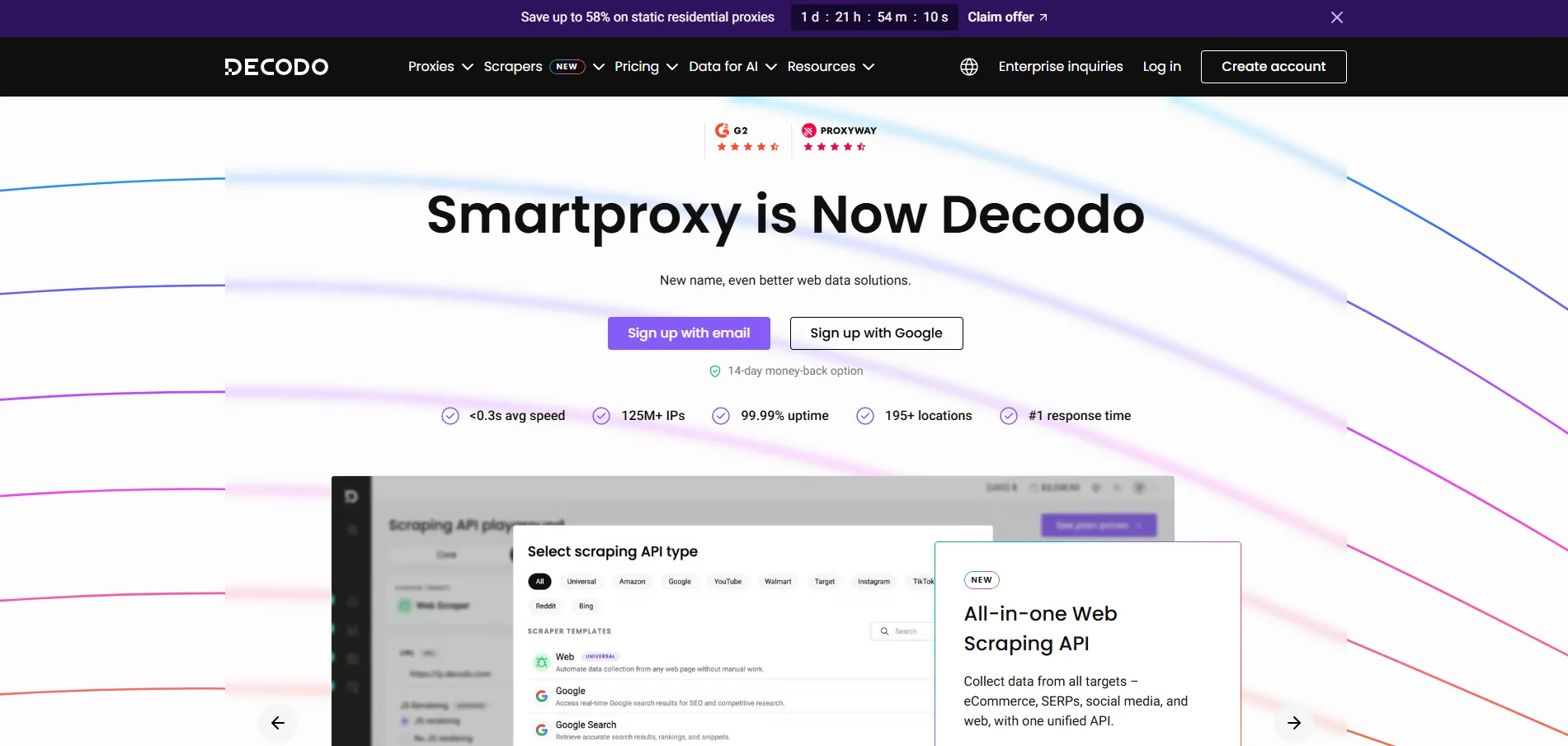
SmartProxy makes setting up proxies simple with its "configure once and forget" solution that students find perfect for their school devices. The service takes care of enabling or disabling connections for specific websites automatically.
SmartProxy brings several features that students will find useful in their school environment:
SmartProxy's intelligent automation stands out. Students don't need to switch proxy settings between different websites as the system handles everything after initial setup.
SmartProxy gives students flexible pricing options:
Students can test their school network's compatibility with a 3-day free trial that includes 100MB of data. Payment options include Visa, MasterCard, Apple Pay, Amex, Google Pay, PayPal, and various cryptocurrencies.
Pros:
Cons:
Students can set up SmartProxy on their school devices quickly:
On Windows:
On macOS:
Chrome/Firefox Extension (Easiest Method):
Students with Chromebooks benefit from SmartProxy's browser extensions. This makes it a great choice for schools where Chromebooks are standard issue.
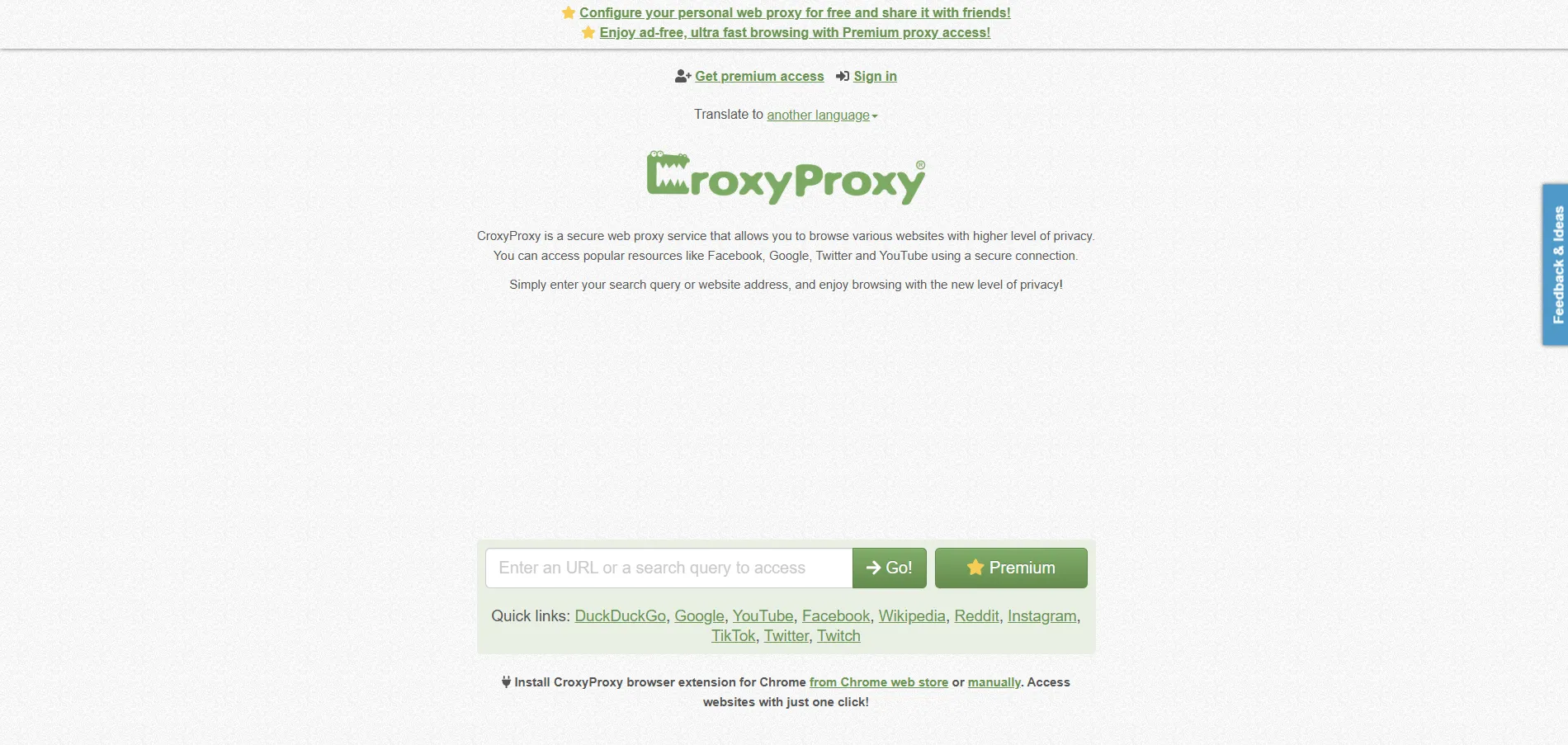
Students can instantly access blocked content without downloading software through CroxyProxy, a free web-based solution. This popular proxy service runs directly from your browser and helps you quickly unblock content on school networks.
CroxyProxy delivers several outstanding features that work great in school environments:
CroxyProxy stands out because it maintains the original look and feel of websites. Unlike other free proxies, it handles modern websites well and supports platforms like Facebook, Gmail, and Twitch that give other services trouble.
CroxyProxy comes with free and premium options:
Free Version:
Premium Version (via Patreon):
Most students find the free version meets their needs, though premium offers better speed and convenience for regular users.
Pros:
Cons:
CroxyProxy setup takes just three steps:
The service works naturally on all major operating systems including Windows, Android, and Chrome OS. School-issued Chromebooks with strict access controls benefit from this compatibility.
CroxyProxy helps bypass school filters like GoGuardian without changing device settings. Students can create their own proxy through services like Replit if the main CroxyProxy site gets blocked.
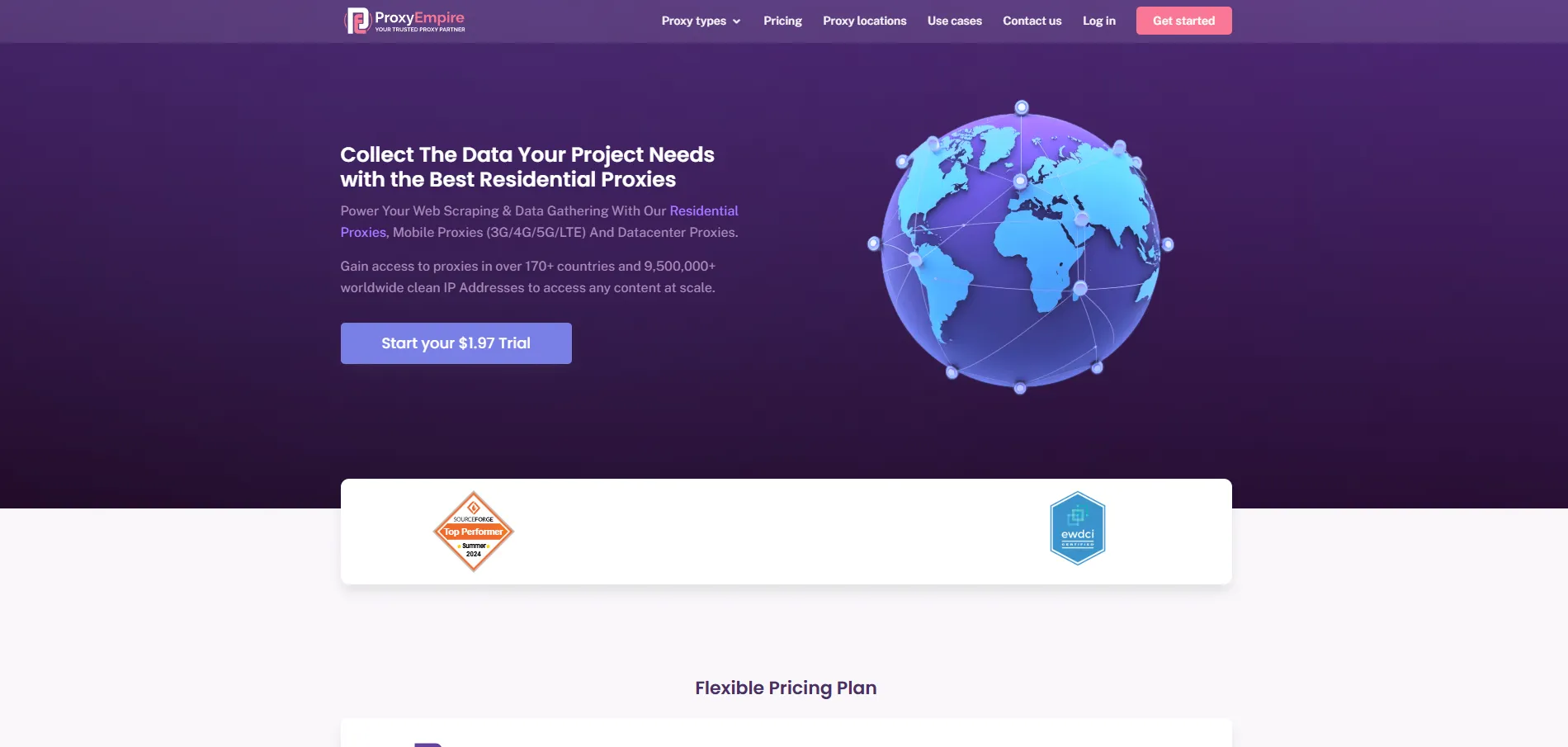
ProxyEmpire stands out with its precise location targeting that helps bypass school filters. My tests with various providers showed that ProxyEmpire's city-level targeting works best to access region-specific educational content.
ProxyEmpire gives you excellent location control through these notable features:
ProxyEmpire's pricing varies based on proxy type:
ProxyEmpire offers a USD 1.97 test package with 150MB total data instead of a free trial.
Pros:
Cons:
You can set up ProxyEmpire on school devices by following these steps:
ProxyEmpire combines smoothly with all major browsers and supports HTTP/HTTPS and SOCKS5 protocols. This makes it compatible with Chromebooks and other school devices.
Students need reliable, fast, and affordable proxy services to bypass school network restrictions. We tested many proxy services, and Proxy-Cheap emerges as the best option to get around school restrictions in 2025.
Proxy-Cheap performs exceptionally well with its huge network of 7 million IPs in over 127 countries. You'll always find working connections, whatever your school's filters might be. The service packs premium features at budget-friendly prices, which makes it perfect for students watching their spending.
BrightData has great unblocking features but costs substantially more. FloppyData fits tight budgets but lacks the detailed features of Proxy-Cheap. Soax gives great privacy protection but costs more for similar results. SmartProxy is easy to set up but isn't competitive on price. CroxyProxy works for quick access but can't match dedicated proxies' speed and reliability. ProxyEmpire gives exact geo-targeting but charges premium prices.
Students should have unrestricted internet access without spending too much. Proxy-Cheap makes this possible with its easy-to-use dashboard, different proxy types, and a simple three-step setup that works naturally on school Chromebooks and laptops. The service's 99.9% uptime guarantee keeps you connected during important study sessions and research projects.
Get your internet freedom back at school today. Try Proxy-Cheap's affordable plans and see why thousands of students use it to access blocked content. Your path to internet freedom starts with a few clicks!
There are several effective proxy options for bypassing school restrictions, including Proxy-Cheap, BrightData, FloppyData, Soax, and SmartProxy. Each offers unique features like large IP pools, strong privacy protections, or easy setup processes to help students access blocked websites.
While proxy services themselves are legal, using them to bypass school network restrictions may violate school policies. It's important to review your school's acceptable use guidelines before using proxies or other tools to access blocked content.
Setting up a proxy on a school Chromebook is typically straightforward. Many services offer browser extensions for Chrome that can be easily installed. Alternatively, you can manually configure proxy settings in the Chrome browser or use web-based proxies that don't require any installation.
Free proxy services like CroxyProxy offer basic functionality without cost but may have limitations in speed, security, and reliability. Paid services generally provide faster connections, stronger security features, larger IP pools, and better customer support, making them more suitable for consistent use.
To enhance privacy when using a proxy at school, choose a service with strong encryption, no-logs policies, and support for secure protocols like HTTPS and SOCKS5. Additionally, using a VPN in combination with a proxy can provide an extra layer of security and anonymity.