First, you will need to download and install FoxyProxy extension:
How to Setup Proxy on FoxyProxy browser extension
- Click on Options
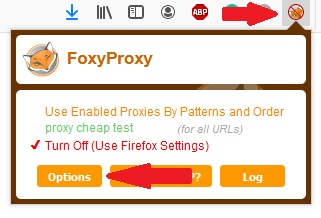
Foxyproxy settings on Firefox
- Select Add
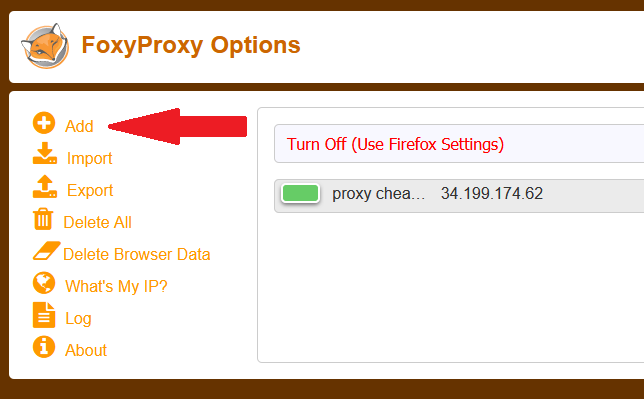
Foxyproxy add new proxy on Firefox
- Select Proxy Type HTTP or SSL (HTTPS): enter IP, Port, Username, and Password and click Save
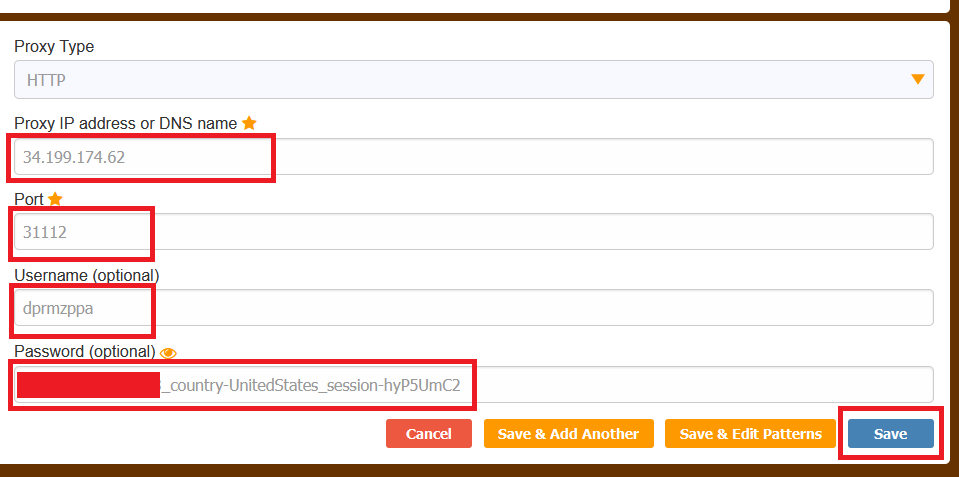
Foxyproxy proxy settings on Firefox
- Go to Proxy mode and select Proxy-Cheap proxy from the drop-down menu
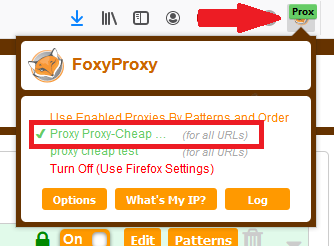
Foxyproxy select use proxy on Firefox
- Check the IP – https://whatismyipaddress.com/
Augustas Frost
Support ManagerAugustas Frost is a valued contributor at Proxy-Cheap, specializing in proxy-related content. With a knack for simplifying complex topics, he's your go-to source for understanding the world of proxies.
Outside his work, Augustas explores the latest tech gadgets and embarking on hiking adventures.









